You Shut Down Your Computer Because of A Problem MacOS
If you have forcibly shut down your Mac due to unresponsiveness or other problems, it makes sense to see the error "You shut down your computer because of a problem." However, it seems strange to receive the warning when your Mac is turned off as you normally have.

Delete the responsible log file
You may not notice, but many macOS processes are working in the background.
By deleting this report, you can avoid "You shut down your computer because of a problem" from reappearing.
- Open Finder and click Go > Go to Folder from the top menu bar.
- Copy and paste the following path to the search box and hit Enter./Library/Logs/DiagnosticReports/
- Type "sleep" in the top-right search bar.
- Look for a file named Sleep Wake Failure that was created recently.
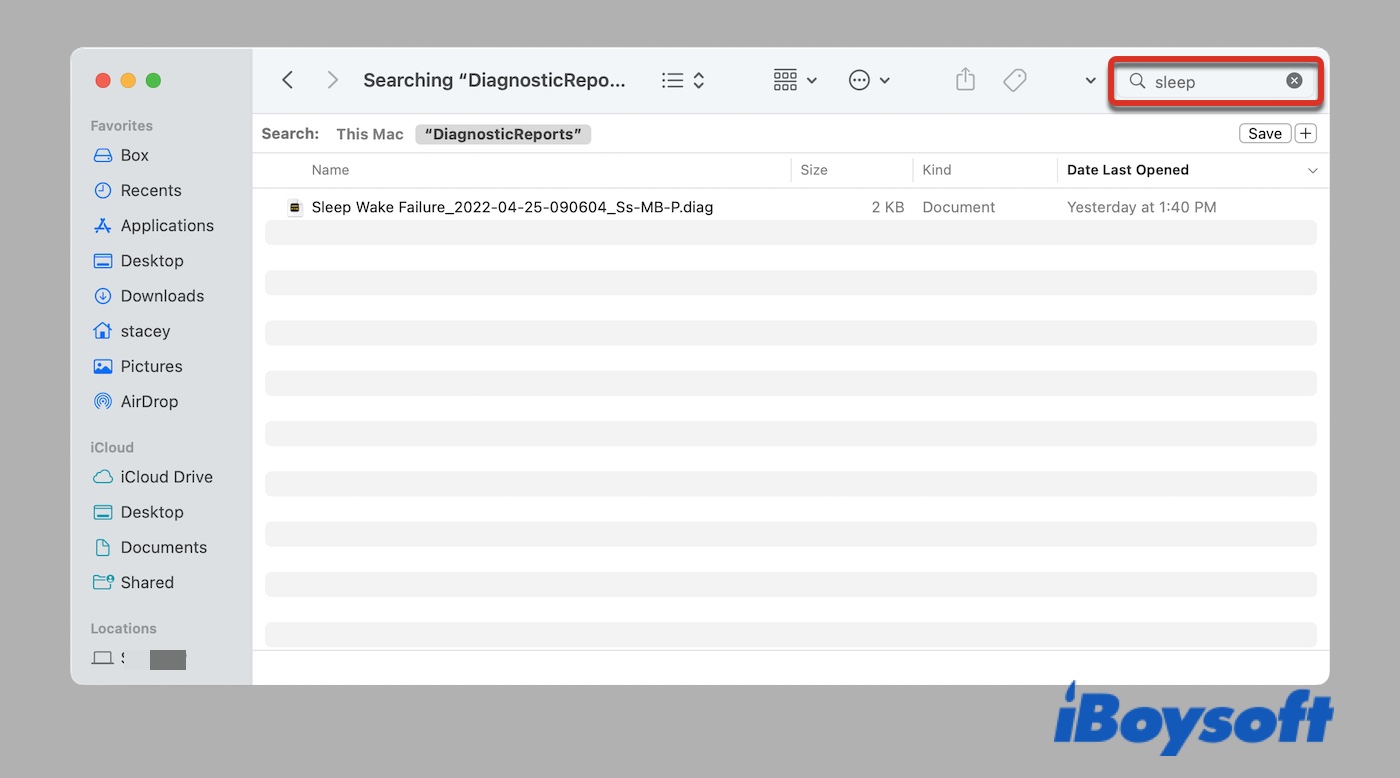
- Right-click on the file and choose " Move to Trash."
- Shut down your Mac.
- Turn on your Mac after 30 seconds.
sources: [Solved] You Shut Down Your Computer Because of A Problem 2022